“There can be only one.” And what’s true for immortal swordsmen (Highlander) is also true for Google rankings.
Never in history have the top spots in the search engines been so competitive. The reason for this is simple, there’s more content now than ever before. There are an estimated 30 million active bloggers, and some days it feels like all of them are writing about the same topics as you.
If you want to stand out in your niche, you’re going to have to do two things really well:
- Write content that keeps users on the page. Google looks at how engaged users are on your site. Websites that generate lots of leads have very high user engagement. And If users like what they see, then Google is happy, too.
- Create trust signals on your website. When a human editor links to a 3rd party site it tells Google they have confidence in that content. Simply put, the more backlinks you have pointing to your page, the higher your page will rank.
The Missing Link
Given the HUGE role backlinks play in determining rankings it makes sense to get as many good links as possible. Here’s a look at what type of content receives the most backlinks.
But once you get those valuable backlinks, you need to make sure you keep them. A link doesn’t do you any good if it disappears!
But how can a link disappear. Aren’t they permanent?
Unfortunately, no. It’s common for links to be removed, changed, or replaced. Here are a few reasons why that might happen:
-
Broken Pages / URLs
The most frequent reason for losing a link is changes to your own website. Over time, you may change your website URL structure. When that happens the old page should be redirected to the new page. But given how complex URL structures can be, that doesn’t always happen properly.
If an external website is linking to a page on your site that no longer exists then that link is ‘broken.’ Someone clicking on the link will be taken to a 404 page on your website. Worse, the ‘trust signal’ or ‘authority’ generated by that link will be lost. And that’s not good! You want to make sure those links point to the right page on your site.

-
Site-Wide Changes
Sometimes webmasters read something online that makes them think their site will perform better if they change all the outbound links on their website to no follow links.
Yeah it’s insane. But it happens more often than you might think.
-
UX / Design Changes
Blog design isn’t static and companies update their look from time to time. When this happens your links can be affected. For example, you might contribute a guest post and receive a branded link in the author’s bio section. If the UX changes include the removal of author boxes, then your backlink will get tossed along with your smiling face.
-
Content Consolidation
Content managers may have multiple articles on their site that are attracting less search traffic than expected. If this happens they may choose to combine them into a single ‘comprehensive’ content asset. And the new article might not include a link to your website.
For example, two smaller posts about snow tires and snow chains could be consolidated into a single article.
Content consolidation can also happen when there are pages with overlapping themes. Sometimes two pages on the same site will compete against each other in the search engines. It’s better to combine them into a single, higher performing piece of content.
-
Content Strategy Update
Sometimes blogs overhaul their core content strategy. When this happens, entire chunks of blog content may be removed from the site.
For example, a company that sells to SME’s may have a lot ‘general’ business content on their site. If that content isn’t helping them achieve their business objectives, they may decide to remove it. A strong focus on their niche could help them generate more sales leads with less content.
How to Find Backlinks to Reclaim
So how do you know when you’ve lost a link?
Fortunately, finding lost backlinks is easy when you use a backlink tracking tool. There are several tools that can be used to monitor links. But probably the most popular is Ahrefs site explorer.
After logging into Ahrefs, visit your main dashboard and click on the Referring Domains metric. This refers to all the unique websites that are linking to your own.
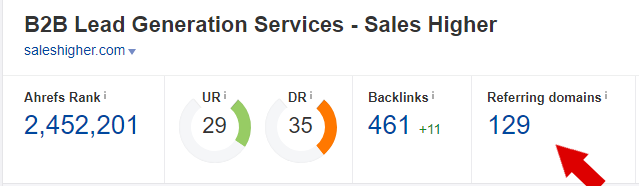
The next screen lists all your referring domains. Take a look on the left side menu. Under the Referring Domains sub menu click on Lost.
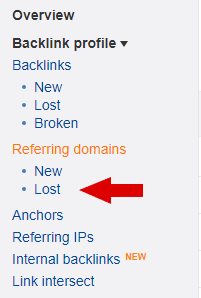
On the next page you’ll see a list of domains that have stopped linking to your site over a specified time period.
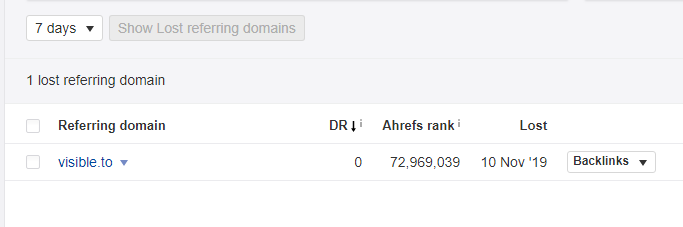
In the image above, the lost link is from a site with an Ahrefs Domain Rating of ‘0’ so it’s probably not worth trying to reclaim this link as it confers limited ‘authority.’ But every effort should be made to reclaim other, more valuable backlinks.
How to Reclaim Your Backlinks
To reclaim a link you’ll need to contact the person in charge of the page where your link was lost. If it’s a company blog that will be the company owner, or the person in charge of content marketing.
Not everyone will replace your link – many won’t. But reaching out to the site owner only takes a few minutes. And the potential reward for 10 minutes work is well worth the small effort investment.
If you’ve lost your link because you changed your page or URL structure then just ask them to replace the old link with the working link. Webmasters don’t like broken links any more than you do, so they’ll usually help you out.
When you lose a link due to content consolidation it’s worth reaching out to the webmaster to try getting a link in the new article. The fact that you were previously “worthy” of a link will go a long way to helping you get placed on the new article.
If you authored a guest post article article then most webmasters will want to give you proper credit. So links lost to UX changes may be restored with a gentle reminder.
If you contributed a guest post to a site that later removes it, you may be able to ‘reclaim’ the entire piece of content. Gently ask them if can repost the article. If not, you use the opportunity to suggest a new article that’s a better fit for their current content guidelines.
The Found Link
Backlinks are still one of the most important ranking signals used by Google to determine your rankings. For this reason, you’ve got to treat your links seriously. Losing a couple of strong links to your site could do significant damage to your business.
Monitor your backlinks with a suitable SEO tool. When you lose a link jump on it right away. The more time that passes between losing the link and reaching out to the site manager, the less likely you are to have the link restored. Make backlink reclamation a weekly activity. And if any get lost, reach out immediately to the site owner to get them quickly restored.





