The normal marketing Request For Proposal (RFP) process for a company looking to use the services of another company looks something like this:
- Pitch the need to the CEO/VP, get approval.
- Scour internet and list of referrals to build the big list of potential vendors.
- Perform due diligence, narrow list down to 5 or 10.
- Inquire through website or phone to start RFP process.
- Make decision.
This process usually takes weeks and sometimes months for larger companies.
So when you combine a smart SEO and Content Strategy you can interact with potential customers at several points of the conversion funnel:
- SEO: Rank your services pages highly for when the company performs research for their initial list (#2).
- Content: Solving industry problems can get you in front of potential customers before their need arises, and then can trigger a “hey I remember these guys” response during the #2 process above, which will propel you into the short list of finalists.
The problem is that during Step #3, when the list is being narrowed down, you don’t even know that you are part of a long list of candidates about to be narrowed down.
What if I told you there might be a way to find out?
Then, you could reach out to people in that company through email or LinkedIn and “encourage” your company through to the #3 stage and eventual inquiry. Here’s how it works:
Step 1: Filter to the “Network Domain”
There’s an often neglected report in Google Analytics that shows the name of the network of the website visitor. Many times when a company builds their intranet, they name it after the company name, therefore giving you the name of the company visiting your website.
However, more often than not, your website visitors are surfing from home, and the Internet Service Provider name will show up. Once you weed out the ISP’s for your country or target markets, you should create a shortcut and save the report. ISP’s vary country by country, and this is mostly a 1-time exercise, with a little maintenance as new ISP’s pop up over time.
Here are a few examples of ISP’s appearing in the report (note that in Google Analytics, Network, Network Domain and Service Provider are used interchangeably):
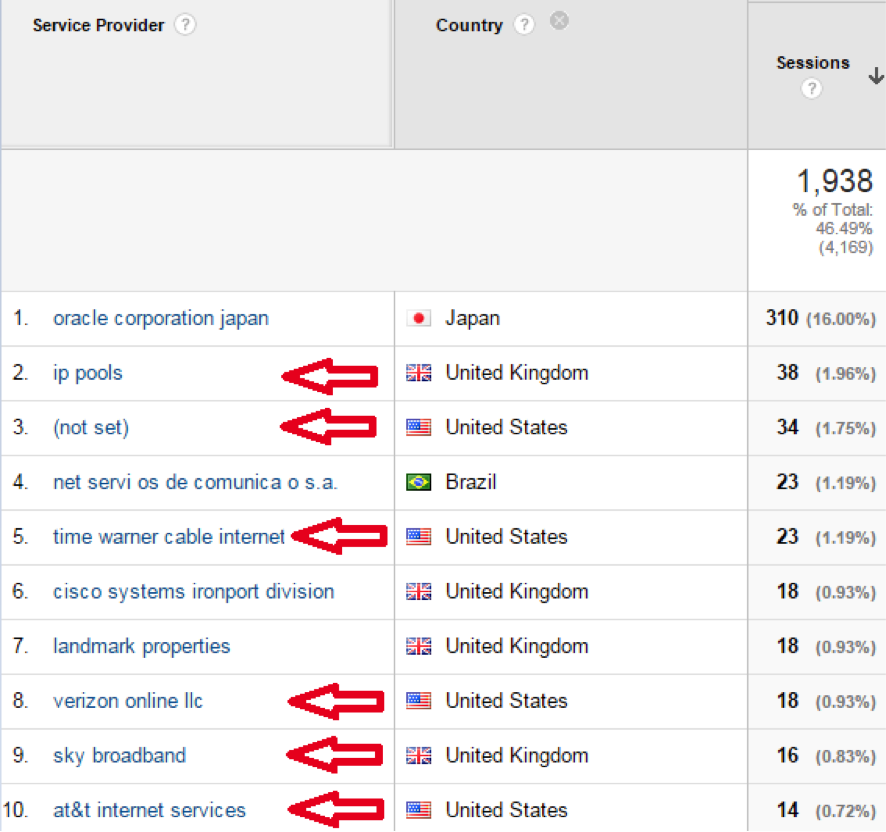
Step 2: Filter to include only your Services Pages
You might want to include all visits to your site, but those who actually dropped in and spent time reading your service pages are the ones that are in the market to hire your company. These are the more serious candidates, further into the conversion funnel.
To filter, you can add the “Page” dimension, then create a filter that will isolate your services. For most companies, they will place their services pages in the /services/ folder, and the filter will look like this:
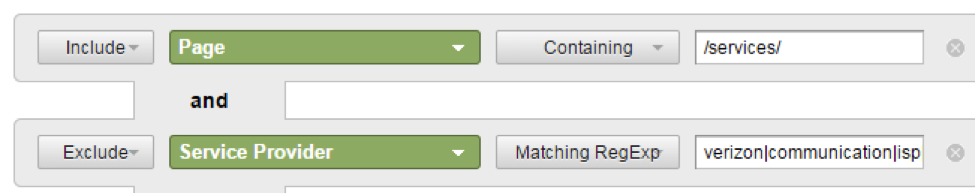
This now yields a super-juicy report that shows your promising new customers, and the services pages they visited on your site:
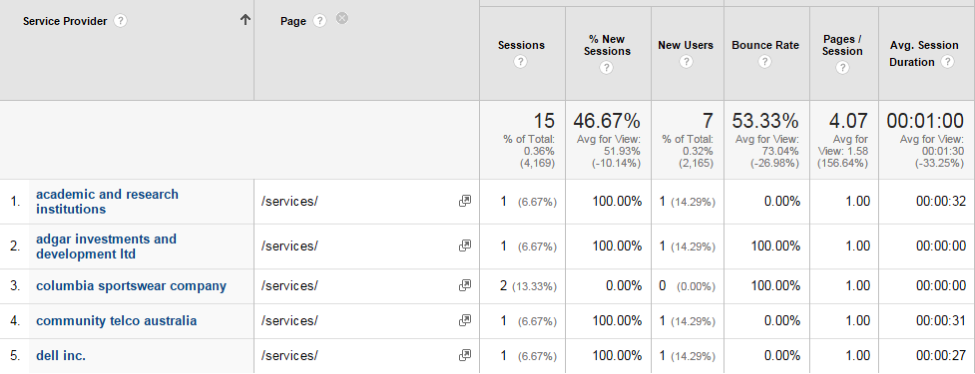
***Note: You might want to also filter out visits that bounced out of of the page without spending time there. Those are the “Avg Session Duration” = 00:00:00.
Step 3 (optional): Add Location Data
You might only service target markets in a single country or a few countries. You can also filter out countries that are not part of your target market.
You can also use the City/Region/Country data to zero in on the exact office location that visited your site. This might make your LinkedIn targeting more precise for trying to find the right stakeholder or department that would be looking for your company’s services.
Step 4: Reach out
You probably have A/B tested your outreach messaged on LinkedIn. The main emphasis is to NOT let the person know that you are stalking visitors on your website. Pretend this is a random outreach, and if you found the right person, they would only then get the “wow I was just on their site the other day!” feeling. They will assume your marketing department (and probably the rest of the org) is well managed and on their game.
Good luck!




