Startups and small businesses usually start as a team of part-time consultants, freelance writers and developers, a couple of full-time employees, and a boss who’s usually in client meetings away from the office. Work days are long, schedules are erratic, some employees work from home, and resources are limited.
Such is the case for us here when our boss, Jimmy Cassells, founded Spiralytics back in 2013. There were 4 of us sitting right next to each other inside an incubator with other fellow startups, learning and growing and making things happen. As we added more people to the team, we had to establish a system that allows us to sync with each other and complete our tasks efficiently.
Today our team has grown to over 50 employees, occupying a bigger office space that’s exclusive to us, not to mention launching our new digital agency in Nottingham, UK last year.
We have grown a lot as a company, and much of this growth is attributed to efficiently getting work done. Many of our processes have been scaled to meet the demands of our growing client base. Essentially, however, we remain to be a boutique business, providing services that are tailor-fit for specific industries and client requirements.
Tools are very important to make this work. Communication is essential. Lines should always be open, regular team meetings is a must, strategy should be well documented, task management system should be set in place.
Having the right project management tools spells a huge difference in maintaining work efficiency as well as keeping everyone’s sanity intact. Here are some of the task management tools that keep us sane around here over the years.
1. Asana for Task Management
Emails are very useful in delegating and documenting tasks, but backtracking them can be quite a hassle, especially with the amount of emails we all receive each day.
Asana is great for assigning tasks and monitoring progress of each project. Users can comment on each other’s tasks, re-assign tasks to another person in the team, and upload files on specific items. Tasks can be viewed according to Project Name and User. Items cab be easily tagged for better organization.
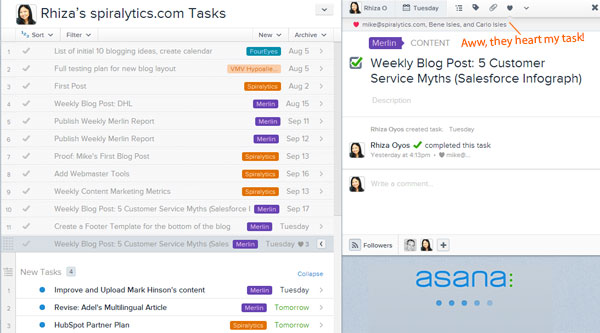
And my fave Asana function: members of the team can heart each other’s tasks to show support. (Aww, group hug.)
Every morning we all go through our Asana lists to see our work priorities for the day, and see what everyone else is doing. It serves as a motivation for the team, seeing everyone’s contribution to each project. At the same time, it also helps us go through our individual tasks efficiently, one day at a time.
My guilty pleasure: ticking those boxes whenever tasks are completed! You have no idea how much that makes me happy.
Disclaimer: Asana is free for 15 users and below. Monthly rates increase as more users are added to your team.
Alternative: Troop Messenger
If you’re more into tools like Slack for team communication and collaboration, you might want to check out Troop Messenger. It’s a comprehensive instant messaging app that comes with a bunch of contemporary features for sharing and collaboration. It’s really scalable and works for virtually any size of team.
2. Toggl for Time Tracking
Toggl is one of the latest addition to our arsenal of task management tools. As our company and client portfolio grows, there’s a need to improve the way we divide and conquer our daily tasks and responsibilities.
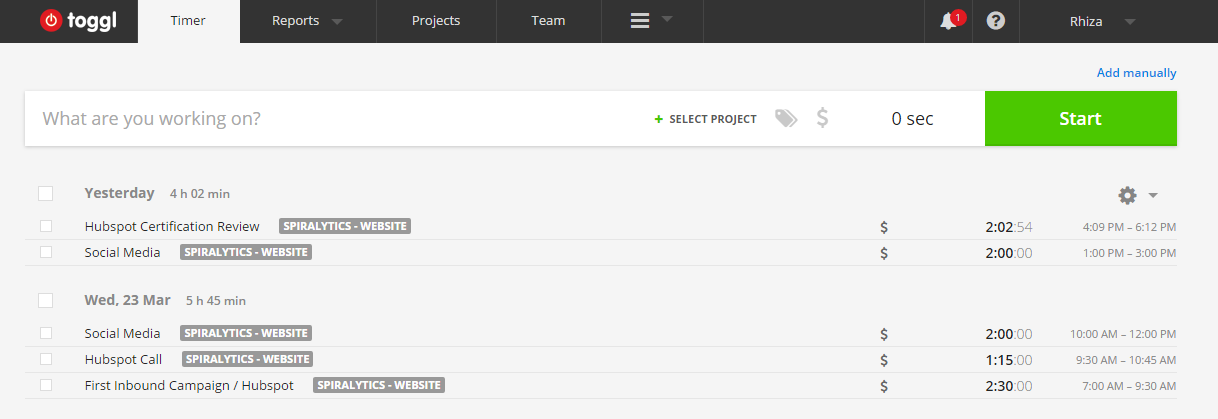
We like seeing how much time each employee devotes to a task, and the collective hours spent on a project, without really micromanaging the way everyone gets his/her work done.
The truth is, reporting daily work progress takes a lot of time, maybe more time than necessary. What I personally like about Toggl is its no-fuss way of tracking hours daily. Just click on a Start button when you are about to begin a task, and click on the stop button once the task is completed.
In the long run, it’s good to see how much time you invested in specific tasks. Are you alloting too much hours in one task and neglecting a more important project? Asking this question allows you to improve on your processes, individually and corporately.
3. Skype for Conference Calls and Virtual Meetings
A good communication tool is very important since some of us sometimes work outside the office, and some of our clients are based abroad. Skype is our messaging tool of choice, whether to communicate with each other or to do voice calls with our clients.
However, Skype is horrible for documentation. First, it sometimes doesn’t sync across all mobile and desktop devices making you miss some messages in the process. Second, Skype only archives conversations up to 6 months back, after which unearthing old chat sessions becomes a complicated process. And third, Skype doesn’t record calls and video conferences by default.
That said, you have to make sure that someone is taking down notes during Skype meetings, or maybe recording the conversation with an external device. In spite of the downsides, we use Skype because everyone has it, familiar with it, and because it’s #freeFTW
Alternative: Zoom.us
While Skype works for us for daily chat-interaction with the team, Zoom.us is usually preferred by clients abroad, with unique and relevant functionalities such as screen sharing on mobile device, video/voice call recording, and up to 25 video call participants on a FREE account (versus Google Hangouts’ 10 participants on free account and Skype’s 10 participants on a paid account).
Definitely add Zoom to your arsenal of power tools!
4. ProofHub for Collaboration
The all-in-one software has an easy-to-use interface and makes task management effortless. You can add tasks with deadlines, assign them to people, and comment on them for better clarity. Managers can create custom workflows using Kanban boards to clearly define processes.

There’s an in-built chat app, and a dedicated space to carry out real-time discussions. You can easily share files, and since ProofHub integrates with apps like OneDrive, Google Drive, Dropbox, Box, and more you get a centralized space to access all your data stored across multiple platforms.
Apart from these, ProofHub has a number of other useful features such as Custom reports, Calendar, Gantt charts, Timeline view, Notes, and Custom roles, to name a few.
5. Hiver for Project Tracking (right in your inbox)
A good task management/collaboration tool should fit seamlessly into your processes. It has to integrate well with your workflow and not demand any extra effort from you.
Hiver is an instrument that does just that. It turns your email inbox into a powerful collaboration tool where you can manage activities such as task delegation with just a few clicks.
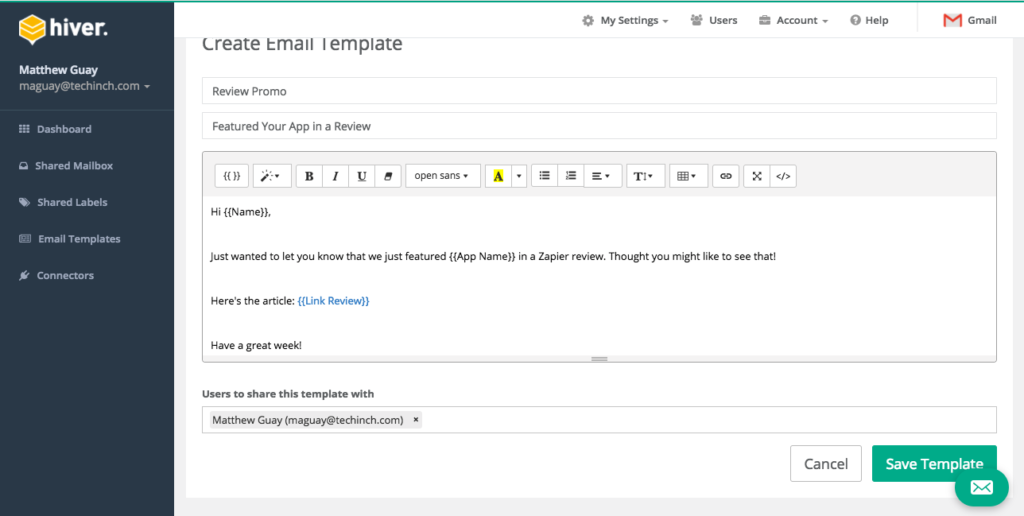
We often forward emails to assign tasks and collaborate with our team, which is doable for one or two emails. But beyond that, email forwarding is an inefficient, time consuming process. The shared labels feature allows you to manage tasks without the hassle of additional emails.
The tool has a number of other useful features such as email templates, collision detection, email reminders, email schedule, etc., that boost your email productivity. So if you’re looking for a simple task management tool for your team, Hiver is definitely worth a try. The platform is free initially for 14 days.
6. Google Drive for File Storing, Google Docs for Collaboration
Google Drive allows us to store and share files with colleagues and clients. Google Docs allows us to collaborate on each other’s work, Google Spreadsheets are great for Content Editorial Calendar and reports.
Accessible everywhere, these web-based Google apps let us work from wherever we are.
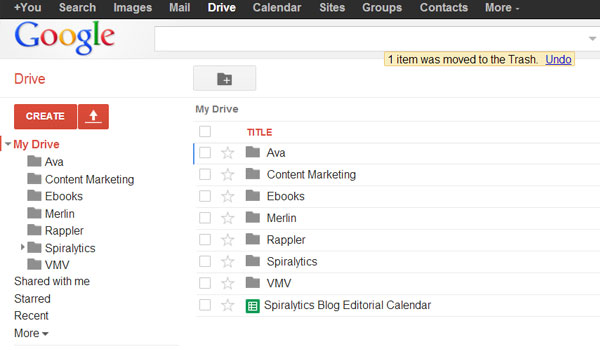
Google Drive also serves as a personal dumping site of documents and spreadsheets I need for work, which I like to maintain for documentation and back-up purposes. No need for FTP clients and servers to store files like the old days.
7. Google Calendar for Scheduling
I personally use Google calendar to keep track of my schedule and deadlines. I’m a visual thinker and an obsessive list-maker, so Google Calendar is like my happy place online.
You can sync your team’s Google calendars and view them all in one place. It makes tracking each other’s daily whereabouts easier, and allows us to set meetings based on everyone’s availability.
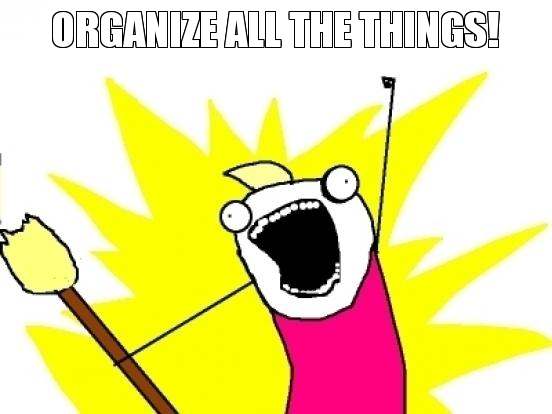
How about you? What are the task management tools you use?



