E-commerce is one of the most notable breakthroughs in the digital era, driving people to shop using online stores because it’s fast, easy, and convenient.
Just look at these stats describing the modern-day consumers’ extent of e-commerce adoption:
- The number of online shoppers or digital buyers is estimated to reach the 2-billion mark by 2021. (Statista, 2019)
- Approximately 95% of purchases or more will be conducted via e-commerce by 2040. (99 FIRMS, 2020)
- About 85% of people use Google Search to discover and shop for products. (Hostgator, 2020)
Based on these numbers, it’s safe to say that you can get a lot of value in building an e-commerce website for your business—whether you’re trying to improve brand awareness, market reach, or sales.
7 Steps to Building an Effective E-commerce Store
1. Do market research and come up with a plan
Market research is the first important step in establishing an e-commerce business. It is through market research that you discover what’s really happening in the industry that you want to break into, so you can create a foolproof game plan.
Here’s what you need to accomplish during your market research:
- Look for any pressing need within your target market. From there, you can decide on your business model, what product or service you want to offer, and a unique selling proposition that sets your company apart from the rest.
- Start putting together ideas about branding, including a business name, domain name, logo, and theme that best represents what you’re trying to do or sell.
- Work out other vital details relating to various aspects of business operations, such as pricing, supply chain management, shipping method, and so on.
2. Select an e-commerce platform
The primary function of e-commerce platforms is to help you manage your website. By using the right e-commerce platform, there’s no need for you to develop your own technology or hire a software developer. Instead, you can use an e-commerce website builder; simply pick one of the numerous pre-made templates. This means you can bring your business idea to life sooner—and at a cheaper rate.
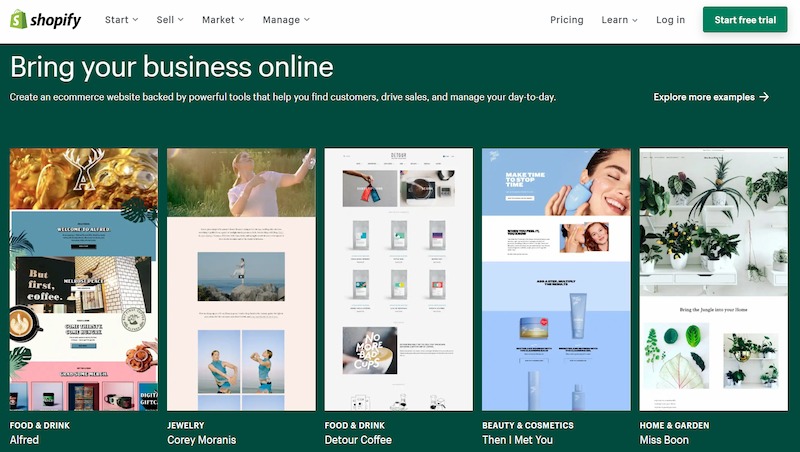
The most popular names in e-commerce platforms include BigCommerce, Shopify, Square Space, Weebly, Wix, and WooCommerce. Take time to study their features and capabilities to help you decide which website builder to pick, paying close attention to how well a particular platform stacks up against your requirements.
Here are some tips to help you find the right e-commerce platform:
Consider the size of your business.
If you’re starting small with fewer products to sell, you may want to go for a platform that offers basic features, a simpler plan, and lower rates.
On the other hand, if you have a bigger store, you may need to sign up for a full-fledged e-commerce store, which comes with more powerful capabilities like bigger storage for files, longer hours for video uploads, and priority customer support response. Note that these add-ons will usually cost you more.
Determine the right plan for your budget.
Monthly plans for e-commerce stores range from $12 to $299, but most online store builders let you have a free 14-day trial. Use this free trial period to evaluate the platform’s features vis-à-vis the value for money that you can get.
Remember—the volume of products you sell or the amount of revenue you generate should help you figure out the type of plan to get.
Check the features.
When it comes to managing both small and a multi-store ecommerce platform, these features are must-haves:
- Multi-channel integration which lets you sell across different social media channels and marketplaces.
- Abandoned cart recovery which lets you send reminder emails to customers who have pending items to check out.
- SSL or secure socket layer certificate which helps in protecting customer data, such as their bank or credit card information.
The rest will depend on your own eCommerce store development with unique requirements, so be sure to do enough research to make an educated decision.
3. Build a user-friendly website
If you’ve noticed, e-commerce websites tend to look similar to one another in the sense that they all feature elements like a homepage, gallery, search bar, product/service listing, cart, and customer reviews, among others. These are all pretty standard features that you will need.
You can, however, customize how your website will appear to visitors by choosing a specific template or theme to build your e-commerce store’s design. Regardless of your business or industry, your website builder will probably have a wide range of pre-designed templates that capture your business idea in the best way possible.

Design templates simplify the process of building your website, allowing you to choose the style, color, placement, or layout of different design elements with just a few clicks.
These best practices in e-commerce design are sure to give your customers a positive browsing experience.
- Use high-quality, high-resolution photos, and videos. If possible, go for images with 360-degree views, 3D perspectives, or zoom capabilities.
- Allow smooth navigation, filtering, and search. Each page should have simple and clear menus so that users can find what they’re looking for easily.
- Maintain visual hierarchy. Structure your site in such a way that there’s a logical flow of information or action for the shopper/buyer, from the most important to the least important one.
- Avoid clutter. No one wants to view a page that has too much going on visually. You want to give your website a clean, minimalistic look with lots of white space and less flashy design. Cluttered designs don’yt help in driving focus to essential elements, such as call-to-action (CTA) buttons.
4. Set up essential e-commerce features
Product Listings
To help you sell your products, you need to add product listings complete with descriptions, images, and categories. Try to make the descriptions as detailed as possible and explain the benefits that shoppers can get from buying them. As for product categories, you can group the items you’re selling based on price, size, brand name, or latest releases.
Customer Reviews and Testimonials
Social proof, like customer reviews or testimonials, is an excellent way of highlighting what people like about your products, influencing others to be interested in them, too. Since consumers tend to utilize online reviews for validation, you need to be generous in sharing both positive and not-so-positive ratings on your e-commerce site to cultivate a healthy relationship with customers based on trust.
Shopping Cart
More often than not, visitors to your site will want to take their time browsing through your store and looking at several items first before they make their final selection. By having a shopping cart in your e-commerce store, there’s a place where customers can save the items they like while they continue browsing for other products. Once they’re all set, they can just go back to their shopping cart and complete the checkout process once for all the items in their cart.
Payment Gateway
You should always offer as many payment options as possible. There are multiple ways to do this on your e-commerce store—by partnering with banks, connecting your store’s payment system to card processing networks, or integrating credit card processing right within your store. Whatever payment option you offer, see to it that your website’s SSL certificate or Wildcard SSL certificate (unlimited subdomain) is in place to keep transactions secure.
FAQ / Customer Service
Customers want to get information fast, which is why you must be able to deliver customer support where and when they need it. A frequently asked question (FAQ) page, live chat, and other instant messaging systems can be useful in resolving customer issues without any delay. At the same time, email communication can be used to address lower priority concerns.
5. Optimize your store for conversions
The way you present your website and its contents to users as well as to search engines can impact conversion rates—this callls for a good conversion rate optimization (CRO) system.

Here are a few things to keep in mind:
- Optimize your landing pages and category pages for search. Make sure you construct a simple search engine-friendly URL structure for your product landing pages and category pages. Optimize the meta title and descriptions, H1 tag, and content according to your target keywords.
- You should also include rich snippets for all product pages to boost their visibility and get them indexed quickly by search engines.
- Feature high-resolution images and videos to entice visitors to purchase because 64% of consumers have made a purchase after watching online videos. Additionally, always make sure to include your keywords in the alt-text for all your rich media.
- Employ clear and prevalent CTAs that entice your visitors to purchase by designing effective CTA buttons. Make them stand out by using high contrast colors, first-person and power words, and keeping the copy direct and concise.
- Reduce friction during checkout. Get rid of unnecessary steps that could disrupt your customers while checking out. Make your checkout form easy to understand.
6. Market your e-commerce business
Launching your e-commerce business is one thing, and promoting it is another. Fortunately, there are several methods of spreading the word about your brand:
- Pay-per-click (PPC) advertising—This lets you display your ads to shoppers via search engines, social media, and other relevant websites.
- Social media marketing—Social media can boost audience engagement, brand awareness, and sales through a variety of features and strategies that are very useful for e-commerce businesses.
- Content marketing– Publishing quality content on your e-commerce website to improve your online visibility, boost your SEO efforts, engage your audience.
- Influencer marketing—Influencers and micro-influencers have the power to drive traffic to your site, widen your social reach, and sell your products to their followers.
7. Track, analyze, and improve website performance
There’s no such thing as a perfect e-commerce store because different consumers have different shopping needs and preferences. At best, you can try to cater to as many types of audiences as possible by conducting A/B tests regularly. These tests can provide valuable insights as to which type of copy, color scheme, or layout appeals to most users so that you can apply the necessary tweaks that can make your e-commerce store more shopper-friendly.
Now Selling: Your E-Commerce Store
The e-commerce industry continues to grow as more and more people turn to it not only for convenience but also out of necessity. There’s also no shortage of e-commerce tools or technologies that can help get the ball rolling for business owners to set up a virtual store quickly and efficiently.
We dare say these are favorable conditions for getting into the e-commerce business sooner than later!




