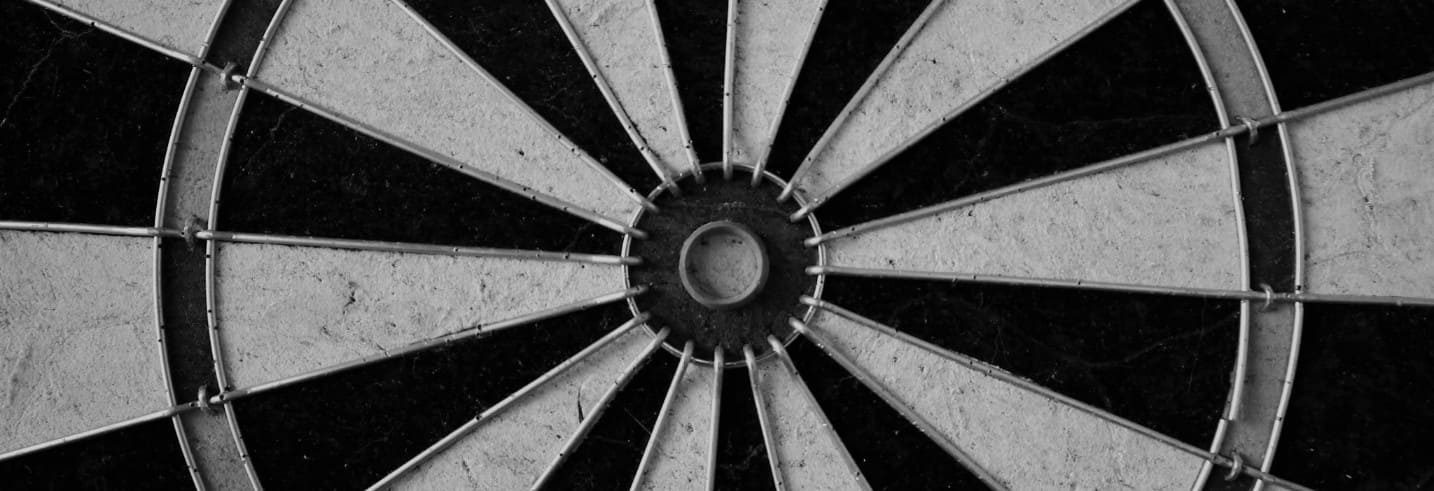Last year, I published 2 posts about remarketing, Beginner’s Guide to Retargeting and 7 Strategies to Use When Retargeting for B2B, eCommerce, and Publisher. Today, let’s talk about the newest Google remarketing feature.
Just recently, Google’s dynamic remarketing came out from beta. Before it became available to everyone, we were one of those fortunate to be able to use this for one of our high spender clients.
Google Dynamic remarketing uses site behavior to deliver tailored dynamic ads to prospective buyers. When a user views a product on your site, Google remarketing tag records the product viewed and remarketed dynamic ads display across the GDN with the product most relevant to the user.
There are a lot of companies out there that offer similar remarketing options like Criteo which is a personalized retargeting company. But now, we can do it all by ourselves within AdWords – without any additional fee on top of our AdWords clicks!
On this post, I listed down 5 reasons why they’re better than your regular remarketing and why you should use this.
1. Not a retail business? No problem!
Even if you’re not an e-commerce site, no need to set up a Google Merchant Account. The data feed can just be generated from the “Shared Library – Business Data” of your AdWords account.
2. Audience segmentation
Delivering the right message to the right person starts with segmenting your site visitors. Google provides default ways to segment your ads:
-
Homepage Visitors
-
Product Viewers
-
Cart abandoners
-
Payment abandoners
-
Past purchasers
3. Google will dynamically create ads for you
By uploading data feed, Google will dynamically create ads for you that includes price, image, customized text which are all based on the behavior of your website visitors. Google can also create rich media ads that match people’s location and the content they’re seeing for a more compelling message. You can choose custom templates depending on the industry that you’re in – education, flights, hotels, jobs, local deals, real estate, travel, dynamic product ads etc.
4. Dynamic ads layouts
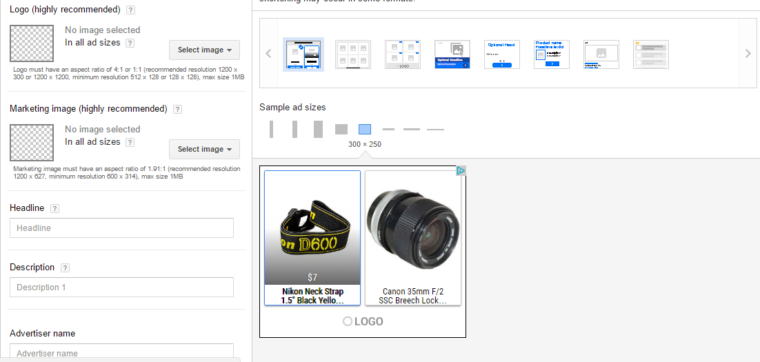
Dynamic ads come in numerous sizes and modern platforms, including HTML5 for mobile devices. This can all be done in your “ad gallery”.
5. Smart bidding through Conversion Optimizer
Optimize your bids so that you’re bidding higher when users are most likely to convert. Automate bidding with Conversion Optimizer based on user’s program interests.
When we started with Dynamic Remarketing for our client, we limited the spend to $50 to make sure CiR (cost income ratio) stays within reason. CiR is measured as spend/revenue, last touch attribution revenue. As the performance improved, we increased the budget.
Comparing regular remarketing to dynamic remarketing, 0.2 was what the regular remarketing was achieving. We had to pause text ads within the dynamic remarketing as most of the clicks go to text – high CTR, low conversions. When we just focused on the image ads, our CiR gradually improved.
The only comment that we have is to get a template with crossed-out prices – highlighting the new price with the old price slashed. Currently, we’re still waiting for Google’s feedback regarding this! I will update this post once we hear back from them!
How’s your experience so far with Dynamic Remarketing? Feel free to drop us a comment below!