A couple of months ago, a colleague sent a screen shot of a link building strategy that Brian Dean shared on his Facebook page.
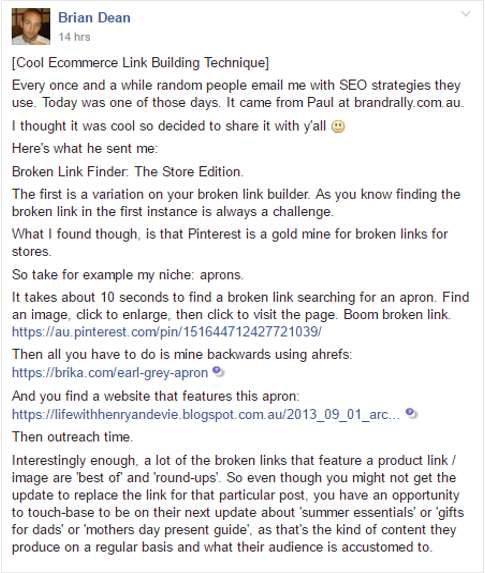
The post discusses how e-commerce companies can leverage Pinterest to get backlinks. There are three possible ways you can get links:
- by finding broken links;
- reclaiming links from sites that used your product images;
- or by pitching your product to listicles or galleries of the same category.
If you’re not familiar with Pinterest, here’s how the platform works. Every time you pin an image from a website to your board, Pinterest will show the source of the image. This makes the platform a robust prospecting tool for image-based link-building campaigns.
Another advantage of Pinterest is it can show you other users who have pinned the similar image to, hopefully, boards of the same theme. This can help you expand your prospect search.
Unfortunately, the strategy is not always applicable to some industries. You have to know when it’s applicable to you by understanding your marketing persona. There are, however, several ways to leverage Pinterest for B2B niche.
Using Pinterest to Search for Prospects
I thought that I should use the Pinterest to get links for guest post infographics and it worked! Here’s how I did it.
I was working on link building for a B2B-lead generation company. We’ve already produced a few infographics for them and marketing is one of the easiest categories to build links, so I thought the client was perfect for the experiment.
The first step was identifying the keywords I can use to search for related infographics on Pinterest. Luckily, all of the infographics can fall into the broad categories of B2B marketing and lead generation.
Then, I searched for the keywords “B2B Marketing infographics” and “Lead Generation infographics” on Pinterest. On the results page, there were a lot of related and not-so-related infographics. I searched deeper by looking into some of the related ones and checking who else pinned the same images. I found some users who pinned the same images on B2B marketing and lead generation-labeled pin boards.

The problem is not every infographic source can be a prospect for your campaigns. So, how would you know if the website is most likely to give you a backlink? The main criteria that you should look at is the infographic branding and the source or URL of the infographic.

A sample of a pinned infographic used by a different website. This infographic by Smart insights is posted on webtipsforyou.com
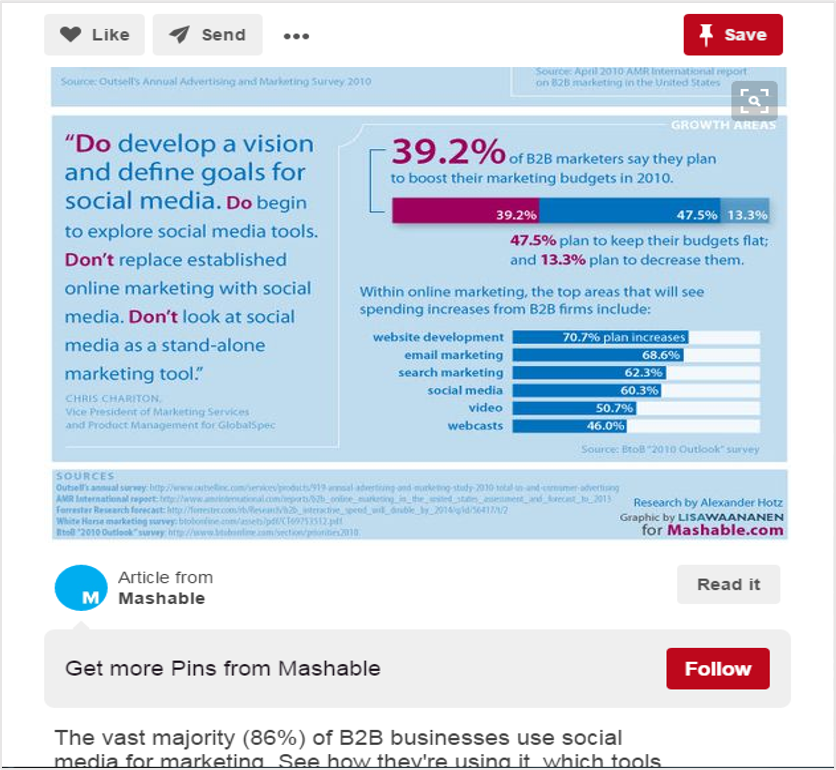
This infographic by Mashable was pinned from their site.
If it’s from the same website, it means that the company is more likely to have the time and resources to make their own infographics. On the other hand, if a site published an infographic designed by another company, they are more likely open to using infographics from others.
This is the beauty of prospecting using Pinterest – you can immediately weed out who is open to giving you links and who is not. This has been one of the challenges for guest-posting using a branded material.
Here’s a list of websites that you’ll most likely come across during this process:
- Generic Infographic submission sites
- Infographic sites specific to your industry
- Sites and blogs who have previously used an infographic created by another company
- Writers who regularly use infographics for their articles
- Listicles of infographics about a specific subject
Sometimes, loading the complete image on Pinterest takes a while especially for longer infographics. My tip is to look at the brand/ logo at the top. Some pinned images will come from image and infographic submission sites like Visual.ly and Imgur and bookmarking sites like Scoop.it. Knowing these top sites can make your prospecting faster because you don’t have to wait for the image to completely load.

A pinned image from a scoop.it is not a direct prospect since it’s a bookmarking site.
You will also encounter different infographics pinned from the same website. Don’t immediately dismiss these prospects because it can be different writers who contribute to the same site.
Reaching out to these prospects
I listed down these websites on Excel and proceeded with gathering the contact details.
Now, on to emailing these prospects. As I’ve mentioned, these prospects will fall under multiple categories so creating more than one template is advisable. I categorized the email pitch into the following three categories:
- Prospects who might feature the infographic
- Writers/ Bloggers who might re-purpose the infographic by writing an article that supports the infographic
- Sites that might post the infographic with a new introduction
Here are samples of the emails I sent:
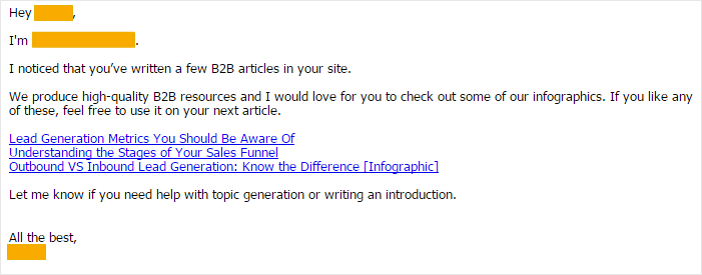
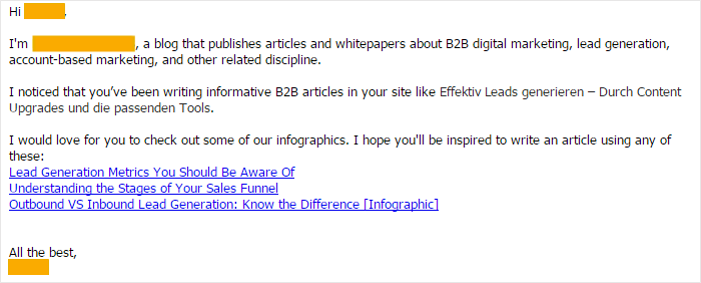
Similar to the ordinary guest post infographic strategy, you have to highlight the value of your infographic and explain why it is relevant to the readers of your prospects.
The key to a higher success rate is to pitch an infographic that complements the existing infographic content of the prospect. Avoid pitching an almost similar infographic unless their website really collects infographics about the subject matter.
Campaign Results
Out of 41 initial prospects, I got two links from generic infographic submission sites I did not know before, one link from an infographic submission sites about marketing, and two from sites that accept guest blogs. That’s a conversion rate of 12.20%.
Going beyond
Based on the results of this campaign, you can create a mailing list who you can regularly email about new infographics that they can use.
If you think that this strategy can work for you, why not try it yourself and share the results in the comments below.
Are you looking for a digital agency in Nottingham to help you with your SEO, content marketing, online advertising, or other digital needs? Talk to Spiralytics today.





