All business owners and marketers hop on Google from time to time to check on the keywords their business is ranking for. And each time they do, they’ll see their competitors’ ads. Sometimes, it’s above theirs, and that’s where spying on your competitors Google ads or benchmarking comes in.
There are four fundamental reasons you need to keep an eye on your search ad competitors:
- You want to know where they’re doing well/poorly.
- You want to know how they’re doing it.
- You want to know what kind of results they’re getting.
- You want to know how you can do it better.
When it comes to competitor benchmarking, it’s not about why you should do it, but how. To beat your competitors to the punch, you’ll need to know:
- which of your competitors are using search advertising;
- how much website traffic they earn from their ads;
- how much they’re paying to get these visits;
- their most successful keywords;
- relevant metrics including cost per acquisition, revenue, and lifetime value.
So, how do you spy on your competitors ads and collect the information that you need to power your search advertising strategies? Thankfully, you can arm yourself with a multitude of tools that can help you gain insight into their SEM tactics.
Here’s a rundown of the PPC tools that can help you gather the data you need, what each tool offers, and how you can use them:
Google Search
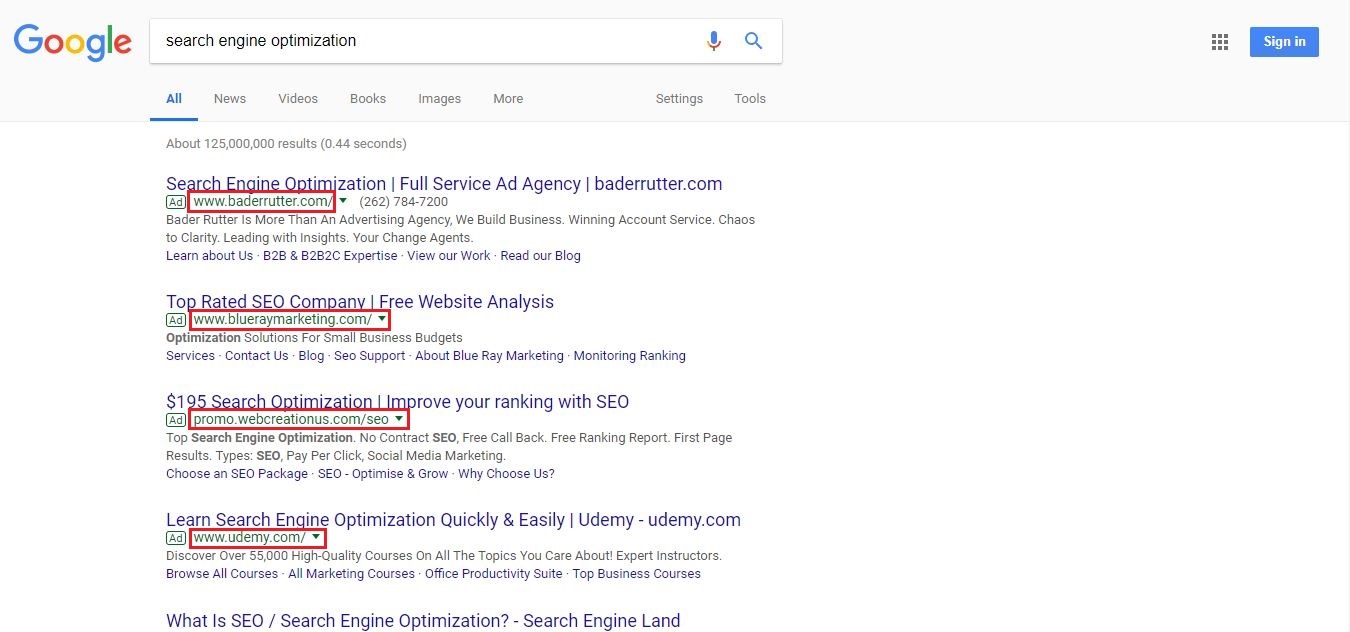
Chances are, you already know who your biggest competitors are. But, doing the research will help you ensure that you’re not overlooking other, less obvious brands that could be stealing your market share under the radar.
One of the first steps you need to take is determine who your competitors are and whether they’re advertising on the world’s largest search engine. The simplest way to do this is to open an incognito browser and do a Google search using the keywords that consumers normally use to find a similar business.
Then, use an alternative set of keywords and see if other businesses come up. The good thing about doing a thorough Google search is that you’ll also find indirect competitors who might be offering other products targeted at a similar market.
The drawback to this strategy is that you’re limited to the keywords you’re using. As such, you may not see all the ads you need to see, especially if your competitor has already maxed out their total ad spend for the day. More importantly, you can’t see exactly which keywords they’re targeting.
After googling your industry for the search ads that show up, it’s time for you to use PPC tools that will give you deeper insight into their search advertising strategy.
SimilarWeb
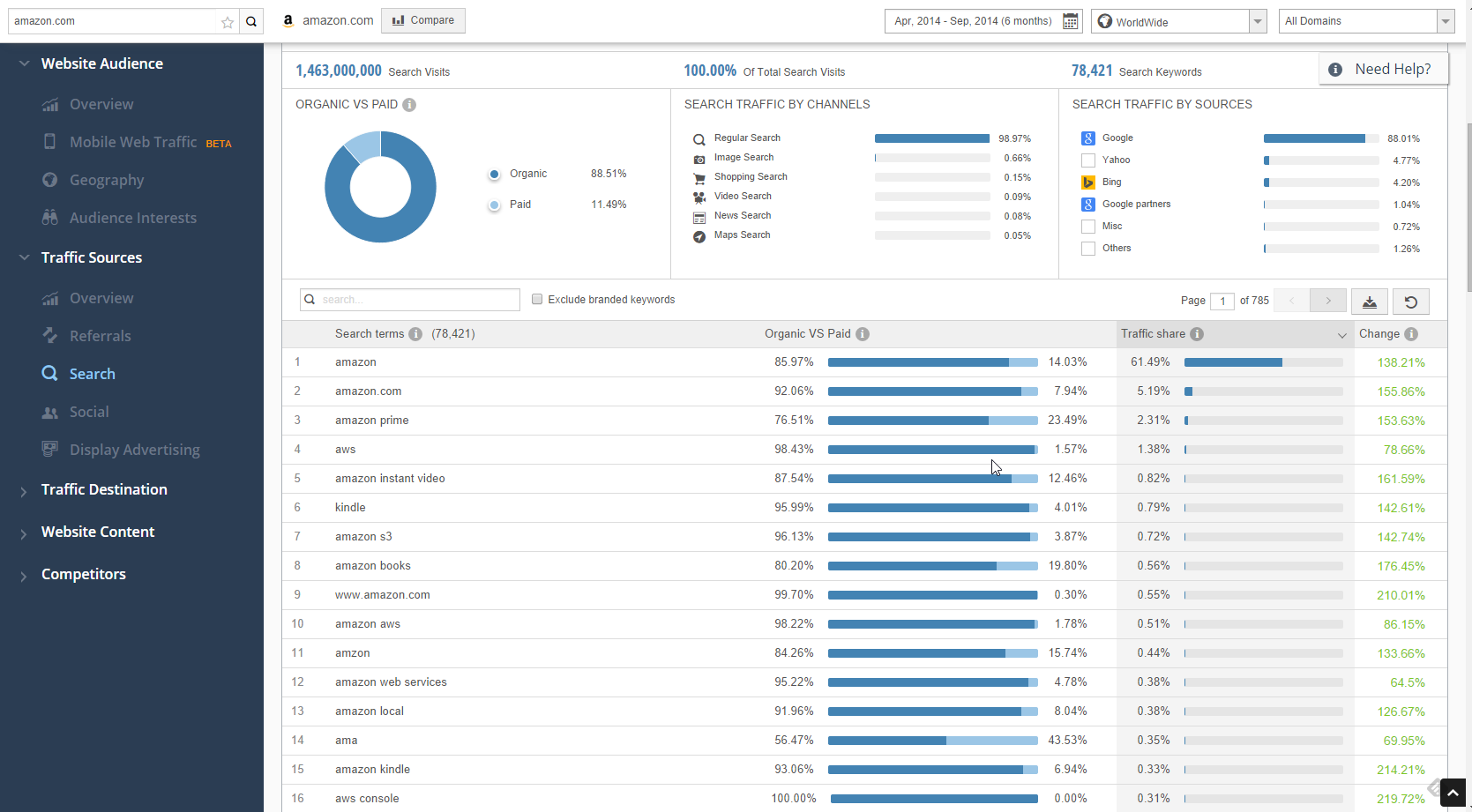
SimilarWeb allows you to track any URL’s website traffic data and the source of the visit, so you can see how much of their website traffic is coming from search—giving you an idea whether that specific competitor has invested in search advertising or SEM.
You can even see the percentage of the website traffic coming from organic and paid. This will help you identify how much they’re spending on each strategy so you can adjust your tactics accordingly.
Exact numbers can be hard to come across, and SimilarWeb has a small issue when it comes to accuracy of metric reporting, especially if your website doesn’t have a huge digital footprint. However, considering the fact that it allows you to gauge competitor performance and that it’s free (for the most part), this is a hard tool to ignore.
SpyFu
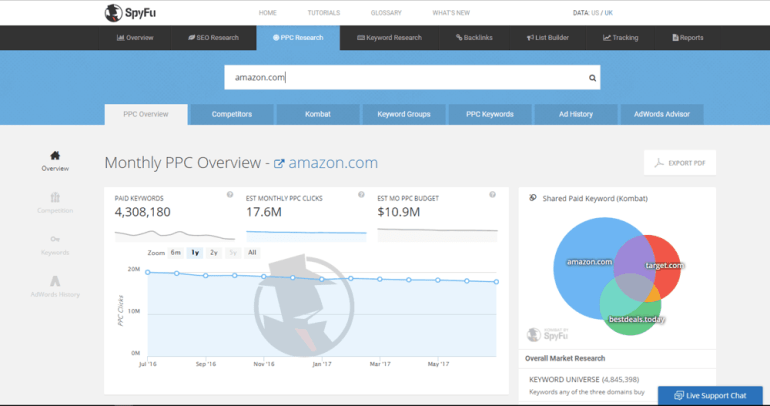
If you want to know the keywords your competitor is using and find the best keywords in your market, then SpyFu can help you do just that. This comprehensive keyword tool will help you determine what keyword/s a specific competitor is ranking for, other competitors who are using that keyword, how much that keyword costs per click, which of their PPC ads are generating the best results, and much, much more.
You can access SpyFu for free, but just for one domain. The paid account, however, gives you access to a wide range of data and capabilities for just about any website.
SEM Rush
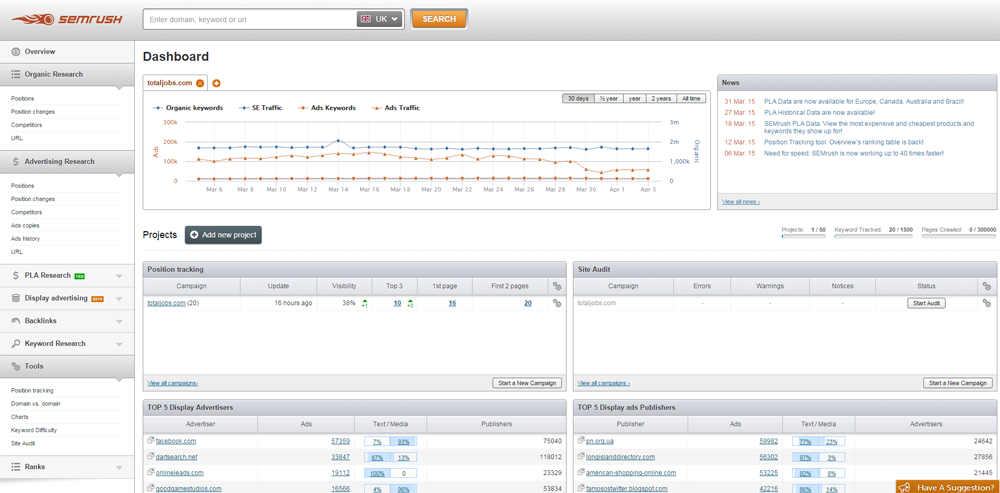
Another tool you can use for PPC and SEO competitor analysis is SEMrush. You can search by keyword to display a list of your top competitors based on the keywords that you have in common with them. You can also search by URL if you have a specific competitor in mind already.
The platform then provides a report that includes an overview of the keywords, traffic volume, percentage of all traffic, and even the cost of each keyword. Although the tool may not show ALL the keywords a business uses, it can definitely track the keywords that generate significant amounts of traffic.
iSpionage
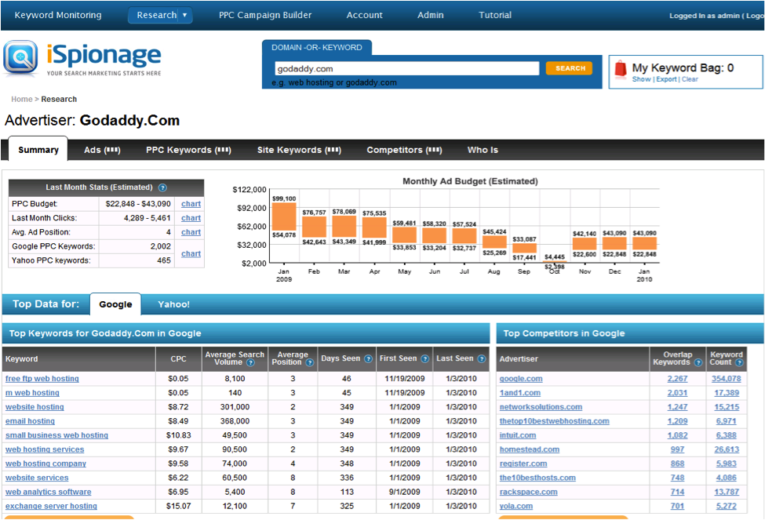
Another useful tool for PPC and SEM benchmarking is iSpionage. It provides a list of PPC keywords in the three major search engines, Google, Bing, and Yahoo!. You can also learn about how your competitor uses keyword grouping in their campaigns, find out how much they spend on Adwords per month, which ads generate the most traffic, and what results they’re getting from them.
Instead of showing you compiled data of your competitor’s lifetime search ad history, iSpionage will give you an overview of the previous month’s stats including PPC budget, clicks, ad positions and keywords. Of course, the previous year’s data is also provided.
iSpionage can also send you alerts when your competitor changes something in their campaigns, so you can be quick to act when it comes to safeguarding the performance of your search ad strategy.
Ahrefs
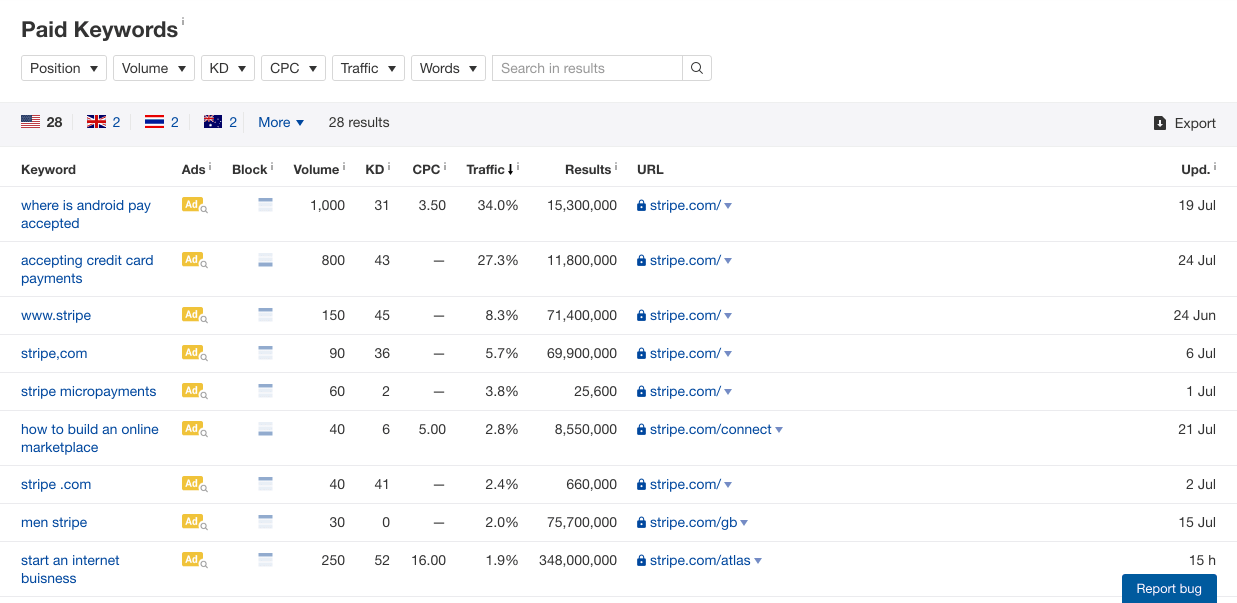
Ahrefs is more than just a keyword research tool. It offers a comprehensive analysis of your competitor’s digital status. With this tool, you can find out whether your competitor is doing search advertising and where they direct their website traffic.
Off the bat, you can immediately track how your competitors rank for certain keywords and which web pages are getting the most traffic, along with a complete backlink profile to show how they perform organically. You can also track your keyword rankings based on any location, across desktop and mobile.
As a bonus, Ahref’s Content Gap tool enables you to identify ALL the keywords a competitor ranks for and subtract your own keywords, leaving you with a list of keywords that you should be targeting. All this and more make this tool one of the best competitive analysis tools around.
Bottom Line
With the wealth of information available for marketers, entrepreneurs, and advertisers, it’s imperative to holistically benchmark each competitor in your industry before creating an SEM plan or launching paid search ads. There are so many tools that can help, and you need to make use of them.
At the end of the day, what matters is that you’re keeping track of what the market (your competitors) is doing. So, when the time comes for a strategy shift, you can make educated decisions and act quickly to respond to changes in the market, making your search advertising strategy more flexible and adaptive.





