QR codes are the new way to get people to visit your website. They’re a quick, easy way to attract traffic and engagement to your site, which is why they’re now heavily used for marketing purposes.
Many companies place QR codes on online content like blogs and emails. Additionally, this technology can is often seen on printed materials as well, such as flyers and posters, to promote events and activities.
Another way you can use QR codes is by incorporating them on your e-commerce website. Read on to learn how they work, how to integrate them into your site, and what their uses are.
What is a QR code?
A quick response code, or QR code, is a square matrix of black bars and white spaces containing information in digital form. When used by businesses, the information can be about products, brands, or other things related to the company.
QR codes are a type of two-dimensional barcode that a smartphone camera can read. They began as a way to share information through mobile devices with just a single click. In the early days, this meant sharing hyperlinks to web pages and transferring data over digital networks.
Today, QR technology can be used for more than just sharing information. The codes are stable enough to store content, which means they can hold text, audio files, videos, and even images. They’re often used in e-commerce applications to track inventory, drive website traffic, and more.
How do QR Codes Work?

QR codes use the same technology as barcodes, so all you need is a smartphone camera and an internet connection to scan them. The image of the code will then appear on your phone’s screen in addition to being saved as an image file on your device’s internal storage or SD card.
Benefits of QR Codes in E-commerce
Utilizing QR technology for your online store brings numerous business benefits. Here are some of them:
1. Easy to use
Customers simply need to scan the code with their smartphone camera, and the information will be displayed directly on their screen. No need to type in a website domain into the search bar, browse through several web pages, or sign into their account.
2. Fast and efficient
QR codes only require a single click on the camera button, which makes it easy for users to visit your e-commerce site. This is good since a lot of customers hate going through lengthy sign-in or transaction processes. In short, QR codes help you reduce your bounce rate.
[also_read label=”5 Strategies to Beat Competition in E-Commerce | Spiralytics” link=”https://www.spiralytics.com/blog/5-out-of-the-box-strategies-to-fight-the-competition-in-the-fast-growing-e-commerce-environment/”]
3. Useful for promotions
You can use QR codes to promote products, services, and events online. People love scanning these codes and finding out more about the product they are interested in. You can also direct foot traffic from physical stores to your website by printing QR codes on your receipts, posters, and flyers. Offer discounts and freebies for people who scan your codes to encourage them to do so.
4. Shareable on online platforms
Another benefit of QR codes is that they can be shared easily on different platforms, such as Facebook and Twitter. If you have an online shop, then you can use it as an effective e-commerce tool to reach out to potential customers via these platforms.
5. Accurate monitoring
QR codes collect a ton of data. You can see how many people scanned your code, when and where they saw it, and what device they used. This information gives you more insight into your target audience and how you can improve your marketing campaigns in the future.
How to use QR codes in e-commerce
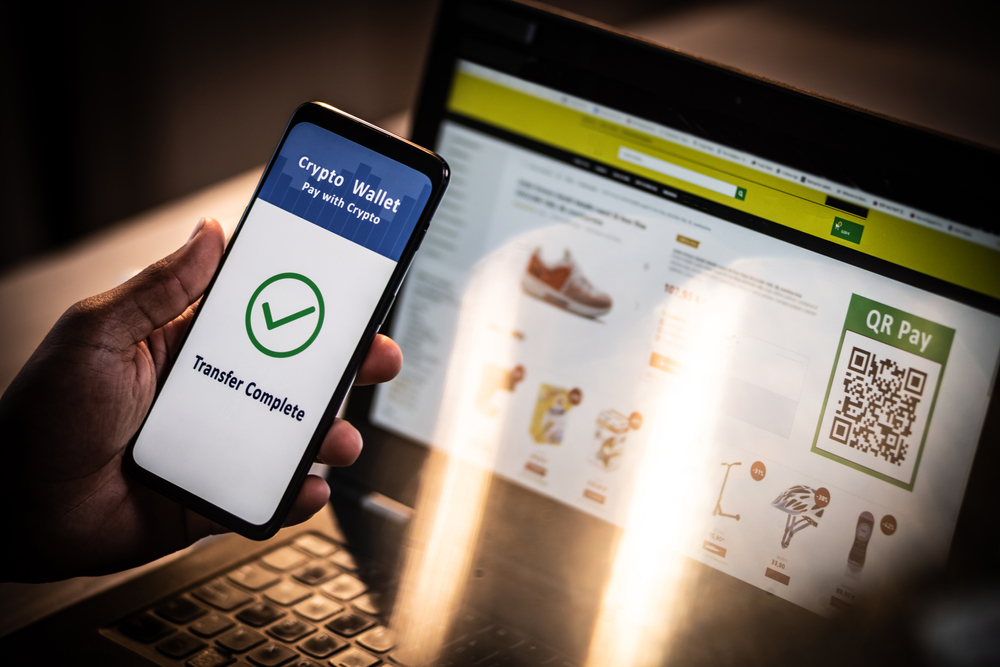
The use of QR codes in e-commerce isn’t limited to website integration; you can also utilize them in offline platforms.
Here are some ways you can use QR codes to entice new and repeat customers to your online store.
1. Direct customers to your website or social media pages
If you are running an e-commerce store, you can use QR codes to display the URL of your site and encourage customers to click on the code to get more information about your product. You can also include links to social media pages or other websites by simply adding these in the QR code.
For example, instead of using a URL for your e-commerce site, you could just use the text “Website” or “Facebook” as part of the QR code. E-commerce giant Shopify’s design team also provides the functionality of generating QR codes for your product pages or any messages to get into QR codes for easy customer access.
2. Create a coupon for loyal shoppers
You can award repeat customers discount coupons for their next purchase. The coupon works by scanning a QR code, which directs the customer to a specific product page. This technique not only makes your customers feel appreciated but it also encourages them to purchase from you again.
3. Collect customer feedback
You can add a designated feedback QR code for your customers. With this feature, they can easily leave you a review after purchasing their products. You can also use this opportunity to let the customer know how easy it is to leave a review and how they can do so by simply scanning the code with their phone.
4. Promote your business
If you have an e-commerce store, you may want to include some form of QR code in your marketing materials, such as business cards, flyers, or brochures. Use the code on these items so they can be scanned by customers who visit your physical store. The same goes for print ads in magazines or newspapers; include a QR code in the ad so that readers can access more information about your business.
You can also print QR codes on your products so customers can access useful information, such as product specifications, usage instructions, and tips on cleaning and maintenance. With this method, you can include more information about your product in a very simple and easy-to-understand way.
How to integrate QR codes into your e-commerce site?

Creating QR codes is easy. You just need to use a free QR code generator, and then you can create your own QR code.
- Step 1: Choose your QR code generator
- Step 2: Select the category for QR Code
- Step 3: Insert necessary details, such as the corresponding link
- Step 4: Click “Generate Your QR Code”
- Step 5: Download your QR code
To integrate a QR code with your eccommerce site, you’ll need to upload an image that contains the barcode. After that, you have to copy-paste the image of this QR code into the HTML code of your e-commerce site. You could use a simple JavaScript script that identifies which page the user has been on and then pushes out a notification when they navigate back to the home page.
Capitalize on QR Codes
QR codes are easy to create and integrate with your e-commerce websites. They cost nothing to generate but have the potential to bring a wealth of business benefits “and move towards a paperless office. More and more enterprises strive to build a sustainable working environment by applying digital solutions, such as electronic signatures, PDF writers, and QR code generators.
Incorporate QR technology into your offline and online marketing today to start seeing your e-commerce revenues rise.



