Google shopping ads are a great tool for online stores to increase revenue. They’re efficient at attracting customers, increasing conversions, and ultimately producing sales. If you’re trying to find a way to increase your e-commerce sales and income, shopping ads may be the way to go.
However, Google Shopping ads are underutilized despite being one of Google’s most powerful advertising options.
But what exactly are shopping ads on Google, and how do you use them to increase your e-commerce sales?
That’s what we will cover in this article. We’ll discuss how Google Shopping ads and share tips on how to use them to increase e-commerce sales.
Let’s dive in.
What are Google Shopping Ads?
Google Shopping ads are a type of paid advertising that allows businesses to promote their products on the Google Shopping tab and Google Search. These ads appear at the top of search results and display the product image, price, and store information, making them highly visible and attractive to potential customers.
In simple words, Google Shopping ads are dedicated e-commerce product ads that Google displays at the top of the search engine result page (SERP). They also appear at the top of Google’s price comparison engine known as Google Shopping.
Google Shopping Ads are targeted based on the product and its attributes, such as the brand, category, and specific features. This allows businesses to reach customers who are searching for specific products or product types.
For example, if a customer searches for “red sneakers,” shopping ads for red sneakers from various retailers will appear at the top of the search results.
Benefits of Google Shopping Ads
Here are some key benefits of using Google Shopping ads:
1. Increased visibility
One of the main benefits of Google Shopping ads is that they are highly visible to potential customers. These ads appear at the top of search results, above the organic listings, making them one of the first things users see when they search on Google Shopping or Google Search. This increased visibility can help businesses stand out among their competitors and attract more customers to their websites.
In addition to appearing at the top of search results, Google Shopping Ads also include the product image, price, and store information, making sure that users can see all the necessary information at a single glance. This can help increase the chances of users clicking on the ad and visiting the business’s website.
Google Shopping Ads can also be displayed on other websites and apps through the Google Display Network, which allows businesses to reach a wider audience and increase the visibility of their products.
2. Targeted advertising
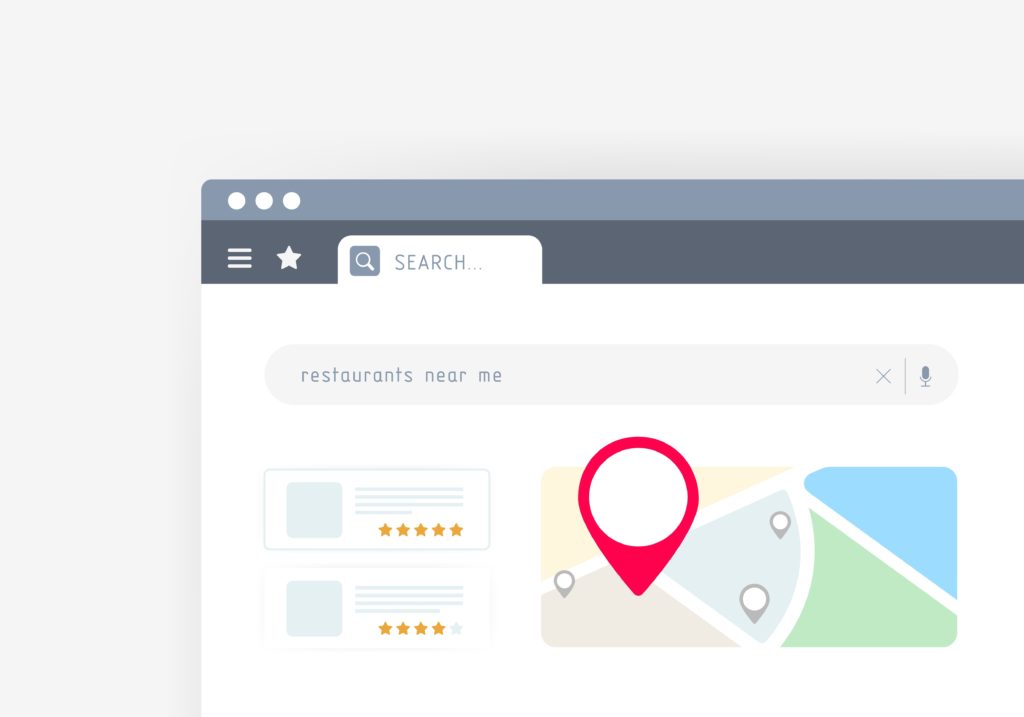
Google Shopping ads are tailored to the individual product based on criteria such as the brand, category, and features. This improves a company’s chances of making a sale by connecting them with customers who are actively looking for a product or service like theirs.
3. Pay-per-click pricing model
Shopping Ads uses a pay-per-click (PPC) pricing model, meaning businesses only pay when someone clicks on their ad. This allows businesses to control their advertising budget and ensure that they only pay for results.
4. Increased ROI

The click-through rate (CTR) for shopping-related queries is roughly 0.86%, which is significantly higher than the CTR for other types of queries. Merkel claims Google Shopping ads have 30% higher conversions on desktop and 21% on mobile compared to traditional text ads.
Ad performance metrics have also revealed that Shopping ads have a lower CPC than standard search ads. This means you can spend as little as possible on advertisements without sacrificing website traffic.
5. Detailed reporting
Google provides detailed reporting on the performance of Google Shopping ads, including metrics such as clicks, impressions, and conversions. This allows businesses to track the effectiveness of their ad campaigns and make informed decisions about how to optimize them.
6. Wider reach
In addition to appearing on Google Shopping and Google Search, you can also display Google Shopping ads on other websites and apps through the Google Display Network. This allows businesses to reach a wider audience and increase the visibility of their products.
Overall, businesses that want to promote their products and increase sales can benefit greatly from using shopping ads.
Tips to Increase Sales on Google Shopping Ads
Google Shopping ads optimization can help improve the performance and success of your ad campaign. Check out some tips for increasing revenue from shopping ads.
1. Optimize product feed
Google will use the information in your product feed to feature your products in a shopping ad. A higher quality search result can be expected when the feed is formatted in a way that is easily readable by Google.
Here are some tips to optimize Google Shopping ads product feed:
- Use clear and detailed product titles
Make sure to include important information such as brand, product type, and any unique features in the product title. This will help shoppers easily understand what the product is and why they should consider it.
- Use high-quality product images
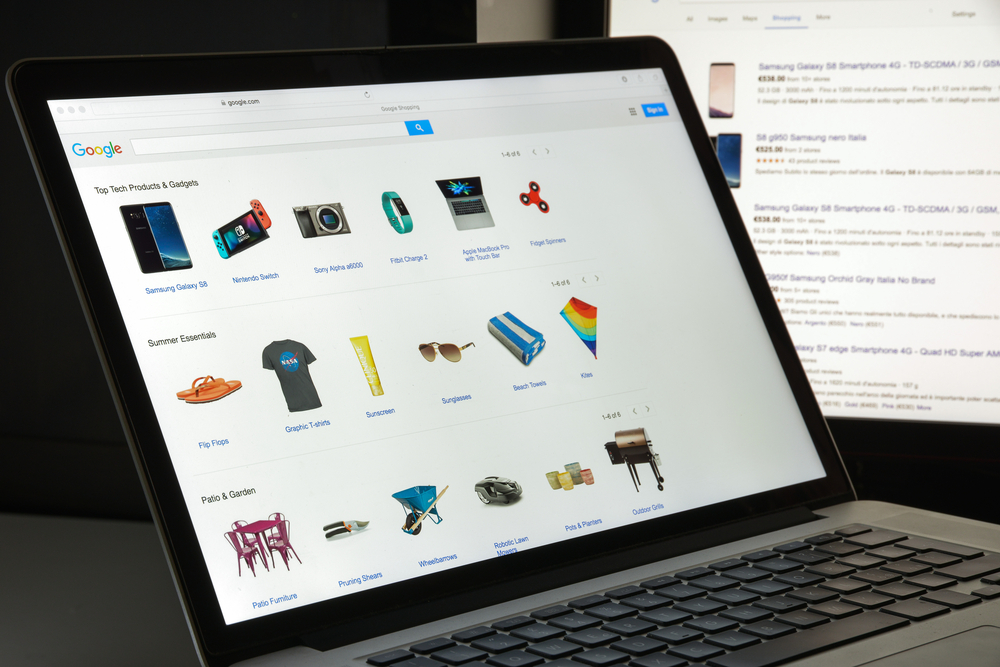
Use clear, high-resolution images that showcase your products from multiple angles. This allows shoppers to better visualize what they are considering purchasing.
- Include product details
There are other details about the product that should be included in the product feed besides just the title and image. Include all pertinent details, such as cost, availability, and features/benefits. Doing so will increase the likelihood of a purchase and help users make better choices.
- Use relevant and specific product categories
Assign your products to the most relevant and specific categories possible. This will help Google Shopping match your products to relevant searches and improve the chances of your ads being shown to potential customers.
- Utilize custom labels
Custom labels are additional attributes you can add to your product feed that can help you organize and analyze your products. You can use custom labels to differentiate between different product types, promotions, or sales.
- Keep your product feed up to date
Make sure to regularly update your product feed to ensure that it includes the most accurate and current information about your products. This will help you avoid any issues with your ads being disapproved or not performing as well as they could.
2. Subdivide product groups in the shopping campaign
One of the effective shopping ads strategies to get more sales is subdividing product groups in the campaign.
When you set up your Google Shopping campaign and ad group, Google will automatically assign all of your products from the product feed file to this single ad group.
For all of your products, the $1 bid you set for your Ads group, for instance, will be the maximum amount you’ll pay. Unfortunately, the issue is that not all products are created equal.
A few of them are more valuable than others; for instance, they retail at various prices. A customer may spend $100 on upsells after clicking on a single product but spend almost nothing on a different product altogether. Clearly, sales of one product here are booming while those of another are not.
You shouldn’t allocate the same budget to each click. As with regular Google Ads, you need to begin segmenting based on keywords. No matter how tempting it may be, you shouldn’t bid the same amount on every keyword.
Bid based on what is actually bringing in money. Your Google shopping ad bids for your products should reflect this as well. In order to better manage your stock and determine your best pricing strategy, you can subdivide groups for your products.
Bids can be lowered on comparable products while being raised on successful product categories or specific items. It’s also useful for learning which keywords people are typing into search engines. As a result, you can then make more informed decisions about your advertising strategies.
3. Add negative keywords
Negative keywords are words or phrases that you can add to your Google Shopping ad campaigns to prevent your ads from being shown to people who are searching for those specific terms. Using negative keywords can help optimize your campaigns by ensuring that your ads are only shown to people who are interested in your products rather than people who are not likely to buy from you.
To use negative keywords in your Google Shopping campaigns, you can follow these steps:
- Identify the terms that are unrelated to your products
Think about the types of searches that might trigger your ads but are not related to your products. For example, if you sell shoes, you might want to add “free” as a negative keyword to prevent your ads from being shown to people searching for free shoes.
- Add the negative keywords to your campaigns
You can add negative keywords in the “Keywords” tab of your Google Shopping campaign. Go to Keywords>Negative Keywords and enter the terms you want to exclude.
- Use negative keyword lists
You can also create negative keyword lists and add them to multiple campaigns or ad groups at once. To do this, go to the “Shared library” tab in your Google Ads account and click on “Negative keyword lists.”
4. Adjust your bidding strategy
Bidding is an important aspect of running a profitable google shopping ads campaign. The bid you choose for your campaign determines how much you are willing to pay for a click on your ad. It can have a significant impact on the performance and success of your campaign.
Here are some tips for choosing the right bidding strategy to increase sales on Google shopping ads:
- Set a realistic budget
Determine how much you are willing and able to spend on your Google Shopping campaigns, and set your budget accordingly.
- Use automatic bidding
Automatic bidding allows Google to automatically adjust your bids based on factors such as the competitiveness of the keyword and the likelihood that your ad will lead to a conversion. This can be a good option if you are starting out or don’t have the time to adjust your bids constantly.
- Use manual bidding

If you have more experience with Google Shopping and want more control over your bids, you can use manual bidding google shopping ads strategies. With manual bidding, you can set the maximum bid you are willing to pay for a click on your ad.
- Use target CPA bidding
Target CPA (cost-per-action) bidding allows you to set a target cost-per-conversion and lets Google automatically adjust your bids to try to achieve that target. This can be a good option if your primary goal is to drive conversions.
- Monitor and adjust your bids
Regularly monitor the performance of your campaigns and adjust your bids as needed. You may need to increase your bids if your ads are not getting enough impressions. Or decrease your bids if you are getting too many clicks but need more conversions.
By choosing the right bidding strategy and regularly monitoring and adjusting your bids, you can help ensure that your Google Shopping campaigns are successful and meet your business goals.
Catapult Your Online Sales with Shopping Ads
Overall, Google Shopping Ads are a powerful advertising tool that can help businesses reach potential customers and drive sales. By using an optimized product feed and the right bidding strategy, eCommerce businesses can effectively promote their products and reach customers who are actively searching for what they offer.
Hope this article on how to increase sales on Google Shopping ads was of help to you. Hopefully, you will now be able to optimize your Google shopping campaign for more sales with the help of this Google shopping ads guide.
If you’re looking for another option to maximize your Google Shopping Ads ROI, consider also enlisting the help of a digital marketing agency. Spiralytics is a trusted digital marketing company in the Philippines that specializes in helping businesses develop effective digital marketing strategies that drive sales and conversions. With experienced digital marketing strategies, Spiralytics can help you make the most of your campaigns and get the highest ROI possible.




